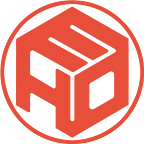How to connect your MetaMask wallet to Binance Smart Chain Testnet
--
PC or Laptop
1) Open your MetaMask Wallet and log in
Google Chrome:
Firefox:
2) For the convenience expand view. Open menu (three vertical points) and select “Expand view”
4) Click “Ethereum Mainnet”
5) Choose “Custom RPC”
6) Put the data and save:
Network Name: BSC Testnet
New RPC URL: https://data-seed-prebsc-1-s1.binance.org:8545
Chain ID: 97
Currency Symbol (optional): BNB
Block Explorer URL (optional): https://testnet.bscscan.com/
7) Congratulations! You’ve connected your MetaMask wallet to the Binance Smart Chain testnet.
Mobile
1) Open MetaMask, open menu.
2) Choose “Settings”.
3) Choose “Networks”.
4)Tap the button “Add Network”.
5) Put the data and save:
Network Name: BSC Testnet
RPC URL: https://data-seed-prebsc-1-s1.binance.org:8545
Chain ID: 97
Symbol: BNB
Block Explorer URL: https://testnet.bscscan.com/
6) Congratulations! You’ve connected your MetaMask wallet to the Binance Smart Chain testnet.