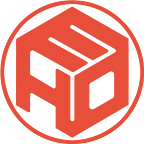How to test the functionality of the Help Each Other platform
--
1. If you have MetaMask wallet connected to Binance Smart Chain testnet with test BNB and test BUSD you can skip the next steps and start from step 6
2. Open or install and open MetaMask (the Binance Smart Chain testnet is not supported by many wallets. The HEO deployed to mainnets will support much more wallets).
3. Log in or create a new wallet.
4. Connect your MetaMask wallet to Binance Smart Chain testnet.
5. In case you don’t have test BNB and test BUSD, copy the address of your wallet, clicking on your wallet’s name, open Binance Smart Chain Faucet, paste your wallet’s address and request funds (please, be aware the funding is available once per 24 hours, and you need both test BUSD to donate and test BNB to pay transaction fee, so don’t be greedy on one of the test coins)
6. Open HEO.Finance in the browser with installed MetaMask extension or in the built-in browser of the MetaMask mobile app.
7. Choose the campaign to donate and open it by clicking on it.
8. Put the amount you want to donate and click “Donate”.
9. You’ll get the notification from MetaMask to approve the BUSD spend limit. Confirm the spend limit. Wait for the network to confirm the transaction.
10. After the spend limit is confirmed you’ll get notification from MetaMask proposing you to approve the donation. Confirm the transaction and wait for the network to confirm it.
11. Check the amount of funds raised by the campaign and see your donation made (please, be aware it may take a few minutes for the network to update).